Conversion of HTML to PDF in the highest possible quality
PDFreactor to doskonałe narzędzie umożliwiające konwersję HTML na wysokiej jakości pliki PDF, w tym przystosowane do druku. Jego funkcje znacznie przekraczają możliwości dostępnych online narzędzi, które zapisują strony HTML jako PDF. Omawiane konwertery plików HTML mają podstawowe funkcjonalności, pozwalające na szybką archiwizację stron internetowych. Natomiast korzystając z PDFreactor, otrzymujemy kompletne narzędzie serwerowe, które znacznie eliminuje konieczność ręcznych poprawek.
PDFreactor is an excellent tool for converting HTML into high-quality PDF files, including print-quality PDFs. Its features far exceed the capabilities of online tools that save HTML pages as PDFs. While these HTML file converters provide basic functionality for quickly archiving a webpage—whether from HTML or a URL—PDFreactor offers a powerful server-side tool that virtually eliminates the need for manual corrections.
The tool is widely used in various professional needs across different industries:
- Printing catalogs from product databases (PIM systems)
- Generating complex product data sheets
- Converting HTML files to PDF for generating reports
- E-book conversion in the publishing industry
- For both B2C and B2B purposes
Key features ensuring the highest quality PDF documents
HTML5
The HTML5 document conversion feature in PDFreactor is an exceptionally simple and efficient solution. Without requiring additional preprocessing or code cleanup, it transforms HTML5 into professionally styled PDF documents. With full support for all HTML5 elements, PDFreactor can precisely replicate the original HTML5 document in PDF format.
CSS3
The HTML + CSS to PDF conversion feature leverages cutting-edge CSS3 technologies, enabling the creation of more complex and advanced styles. With support for transformations, rotations, and element scaling, PDFreactor allows for the creation of documents tailored to various requirements and preferences. The tool supports advanced page layout features, such as regions, running elements, grid layouts, and flexbox (Flexible Box Layout), enabling the design of more intricate page layouts.
Javascript
PDFreactor offers a feature for converting JavaScript-driven layouts to PDF. The tool supports HTML5 Canvas, HighCharts, amCharts, MathJax, and other JavaScript libraries. Whether a page uses charts generated by HighCharts or amCharts or advanced mathematical functions provided by MathJax, PDFreactor can transform these dynamic elements into static representations in the PDF document.
Print-ready PDF
PDFreactor provides professional printing features, such as conversion to the CMYK color space, preservation of spot colors, and advanced typography rules. The document pages include bleed and crop marks, and the tool supports PDF/X and PDF/X-4p standards.
Product characteristics
Exporting HTML to PDF should not require extensive manual adjustments. This is why PDFreactor includes a range of time-saving features to streamline the PDF conversion process. With its powerful API, the software can be integrated into existing frameworks, regardless of the programming language used. Explore the tool’s diverse features that save not only time but also resources and costs in the long run.a
Smart pagination
Pagination of all documents is fully automated, eliminating the risk of cutting off images or lines of text when starting a new page.
Content layout on the page
When converting HTML tables to PDF or creating multi-column layouts, advanced support is available, including automatic hyphenation, page numbers, headers and footers, footnotes, margins, padding, and tables.
Table of contents
An intuitively generated automatic table of contents that includes page numbers, leader lines, and links to individual chapters.
Shrink-to-fit
Automatic or manual adjustment of DPI values during HTML to PDF rendering ensures that fixed-width elements, such as images or tables, do not exceed the page area.
Dynamic hyperlinks
Generating dynamic content that can display cross-references, page numbers, the title of the target chapter, numbered headers, and much more.
CMYK color space
PDFreactor effortlessly converts files to the CMYK color space. The conversion applies to everything—from text and vector objects to bitmaps.
Deep integration with Pimcore
PDFreactor offers the most efficient and flexible way to create print-ready documents, such as catalogs or price lists, for Pimcore users. Both tools are natively integrated.
Automatic font substitution
If a character is not available in the font used in the document, the system automatically switches to one or more specified fallback fonts.
Web fonts
There’s no need to compromise on aesthetics or corporate style elements. Enhance your documents with beautiful fonts without the need to install any fonts on the server or the user’s system.
Versatility of applications
PDFreactor can be integrated into a Java application as an HTML-to-PDF conversion library or an OSGi bundle. Alternatively, it can be deployed in the environment that best suits your needs using one of the available APIs.
Source formats
PDFreactor removes limitations on source data types. Enrich your documents with SVG elements, MathML, barcodes, and QR codes.
Merging and overlaying
Merge documents with existing PDF files by adding to them or overlaying them.
Place multiple pages on a single sheet and rearrange them as desired.
Internationalization
Support for text written from right-to-left (RTL) and left-to-right (LTR). The tool automatically adjusts Arabic script shaping and supports multiple languages, including Chinese, Japanese, Korean, Arabic, Hebrew, and many others.
Print marks
Adding crop marks, bleeds, or color bars to the resulting file. The tool allows content to extend beyond the crop marks area.
Hyperlinks and bookmarks
The tool ensures the transfer of hyperlinks from the source document to the target document, bookmarks for headings, and PDF metadata such as author, title, subject, and keywords.
Docker
PDFreactor supports cgroup-based virtualization environments such as Docker. The PDFreactor Docker image is available on Docker Hub.
Styling interactive PDF forms
Creating complex interactive forms from HTML files, where elements can be fully styled using CSS, to generate PDFs that best meet the client’s requirements.
Digital signature
When exporting HTML to PDF, PDFreactor allows digital signing of PDF documents with an X.509 certificate. This ensures that the document has not undergone any unauthorized modifications after its creation.
Encryption and restrictions
Securing PDF documents created from HTML with creator and user passwords. This allows for implementing various access restrictions on the document.
View preferences
Control the appearance of the PDF viewer by setting view preferences in the PDF file. This includes hiding parts of the browser’s user interface and customizing the page layout.
Sessions and cookies
Set HTTP headers for all connections made by PDFreactor or use cookies. This allows you to pass a session identifier to PDFreactor.
HTTP authorization
HTML-to-PDF conversion in situations where an HTTP connection requires a password. Both Basic and Digest authentication schemes are supported.
Detection of content exceeding page boundaries
Logging warnings if an element exceeds the page size or content area. Information about these elements can be retrieved programmatically.
Rasterization of output files
Optional functionality for rasterizing the entire document. Allows for the generation of additional thumbnails, previews, or high-quality graphics.
Webservice
The web service provides customizable callback URLs that respond to events during conversion. You can upload your document containing HTML and resources as a standalone package to this web service. Additionally, this feature includes a server-side caching plugin.
Scalability
Natively supports 64-bit operating systems, including Windows Server, allowing more memory allocation for PDF conversion and processing of very large and complex documents. It also supports session-based load balancing.
Administration
The PDFreactor web service provides a RESTful monitoring interface and allows the configuration of API keys to authenticate clients. This not only manages the HTML-to-PDF conversion process but also grants full control over the generated PDF files.
Native integration of Pimcore and PDFreactor
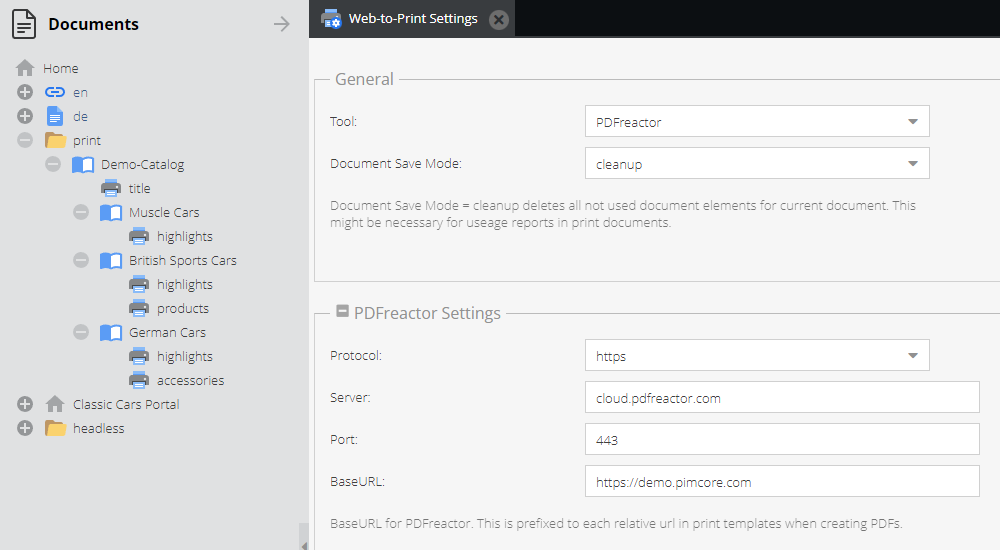
Pimcore and RealObjects, the producer of PDFreactor, have formed a strategic partnership aimed at revolutionizing the process of creating printed catalogs by realizing the concept of Web-To-Print. Pimcore, acting as a central data hub, provides enriched information to multiple output channels. Meanwhile, PDFreactor enables the creation of print-ready PDF files directly within Pimcore, utilizing up-to-date product data, prices, and high-quality images.
These PDF files can be generated fully automatically, based on predefined layouts. Users can instantly preview the entire publication or selected chapters. Depending on the intended purpose, the generated file can be in low or high resolution.
RealObjects – lider w konwersji treści webowych do PDF
RealObjects, founded in 2000, provides W3C-compliant, cross-platform software tools for electronic publishing, content creation, and web-to-print functionality.
Their flagship product, PDFreactor, based on W3C standards, is an industry-recognized solution for publishing. It enables server-side conversion of HTML to PDF, ideal for electronic printing and assembling business content with print-quality standards. It is the perfect printing component for web applications, including database publishing, web-to-print, PIM, DMS, MDM, DAM, WCMS, VDP, and more.
RealObjects products are used by approximately 3,000 corporate clients in over 40 countries, ranging from small businesses to Fortune 500 enterprises, as well as educational institutions, government agencies, and non-profit organizations. Many OEM and VAR companies, as well as key clients, have deeply integrated RealObjects technology into their toolkits and solutions.
Personalizacja
Możliwość personalizacji tworzonych dokumentów PDF – to funkcjonalność, którą biznesowy konwerter PDF musi posiadać. Dzięki wsparciu dla nowoczesnych standardów, takich jak HTML5, CSS3 oraz pełna obsługa JavaScript, użytkownicy mogą tworzyć pliki PDF perfekcyjnie odwzorowujące nie tylko strukturę dokumentu, ale także estetykę marki. To oznacza, że wszystkie elementy – od czcionek (w tym web fonts) i kolorystyki (np. przestrzeń kolorów CMYK), po układ strony, nagłówki, stopki i grafiki – mogą zostać w pełni dostosowane do potrzeb konkretnej firmy.
Funkcjonalności takie jak stylowanie interaktywnych formularzy PDF, dynamiczne odsyłacze, automatyczne dodawanie znaczników drukarskich czy cyfrowy podpis sprawiają, że każda firma może w pełni spersonalizować generowany dokument, zachowując przy tym profesjonalizm i spójność z identyfikacją wizualną. PDFreactor, jako zaawansowany konwerter HTML na PDF, daje użytkownikowi pełną kontrolę nad procesem tworzenia dokumentu, eliminując konieczność ręcznego dostosowywania.
Zobacz także:
FAQ – Najczęściej zadawane pytania
W przeciwieństwie do prostych narzędzi online, które oferują podstawową konwersję HTML, PDFreactor to konwerter HTML na PDF, który oferuje wsparcie dla HTML5, CSS3, JavaScript oraz zaawansowanych funkcji typograficznych i graficznych. Umożliwia m.in. konwersję HTML do PDF z zachowaniem przestrzeni kolorów CMYK, spisów treści, paginacji, a także wsparciem dla łączenia plików PDF w jeden dokument.

Tak. PDFreactor wspiera standardy PDF/X, umożliwia dodanie znaczników cięcia, spadów, pasków kolorów oraz konwersję do przestrzeni kolorów CMYK. Dzięki temu staje się doskonałym rozwiązaniem nie tylko jako konwerter HTML do PDF, ale także jako profesjonalne narzędzie web-to-print.

Zdecydowanie tak. Dzięki integracji z systemami PIM, PDFreactor świetnie sprawdza się przy generowaniu katalogów produktowych, raportów technicznych, broszur i dokumentacji. Obsługuje łączenie PDF, układy siatki (Grid), flexbox, przypisy, nagłówki, automatyczne dzielenie na sylaby – wszystko to sprawia, że jest to nie tylko PDF konwerter, ale i kompleksowy generator PDF.

Tak. Narzędzie posiada rozbudowane API i może być używane jako biblioteka konwersji w Javie, pakiet OSGi lub przez webservice. Dodatkowo dostępny jest obraz Dockera, co ułatwia wdrażanie w środowiskach kontenerowych. PDFreactor to elastyczny konwerter plików, który łatwo dopasować do różnych środowisk.

Tak. Użytkownicy mogą korzystać z szyfrowania, haseł, podpisów cyfrowych (X.509) oraz ustawień ograniczających dostęp i edycję dokumentów. Dzięki temu PDFreactor nie tylko konwertuje HTML, ale też zapewnia bezpieczeństwo na poziomie korporacyjnym – to kompleksowy konwerter na PDF dla wymagających użytkowników.

Tak, PDFreactor oferuje funkcję łączenia plików PDF w jeden, umożliwiając także ich nakładanie oraz modyfikowanie kolejności stron. Jest to szczególnie przydatne przy tworzeniu publikacji z wielu źródeł lub dynamicznie generowanych treści z różnych systemów danych.

